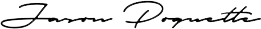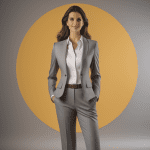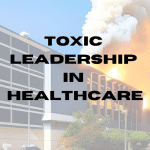Every tradesman has his (or her) tools. The barber has that set of expensive scissors and clippers. The chef has his favorite knives and pans. The pharmacist has his spatula. But with the explosion of interest in online writing, blogging and social media among health care professionals, another tool has become increasingly important.
I’m talking about the personal COMPUTER. Like many others, I spend a pretty significant amount of time writing and researching on my laptop, and keeping it running in tip-top shape is a huge priority. I’ve gone through computer crashes and viruses and painfully slow episodes where everything seems to crawl. So when I came across a product called System Mechanic a few years ago, I was eager to try it out.
I couldn’t be happier with it. My computer runs faster and has fewer problems than ever. When I find something cool I like to talk about it. This post is about System Mechanic and keeping one of our most valuable tools running smoothly. System Mechanic is a simple (but powerful) piece of software you download easily and it goes to work fixing all the bugs and problems that cause computer-users like myself headaches.
So I thought I would reach out to the folks over at iolo technologies and ask them a little about the history and technology of their product that might be useful to my readers too. I was immediately connected with Mr. Damian Giannunzio who was kind enough to chat with me about this product that I’ve come to appreciate.
DISCLAIMER: I’m not a computer guru. But I am a computer user, and I’m impressed with this product. Also, just to be fair, you should know I receive an itty-bitty commission if you sign-up using the link below. But frankly I’m not writing this for the commission (I have a day job, and I’m not quitting any time soon). I think this product works, and wanted to share it.
1) Damian, could you tell us a little about yourself and what you do with System Mechanic?
I am the Research Director of iolo Labs. In order to ensure that iolo Technologies, LLC remains at the forefront of PC optimization technology through research into present and future computing, iolo Labs is responsible for conducting a wide variety of testing on PC’s from home user environments all the way up to high powered production machines. Every version of System Mechanic incorporates the latest technologies developed as a result of that research. I am responsible for producing research data and results based on conducting various testing of System Mechanic and PC optimization software technologies. In addition, I also act as the company’s spokesperson.
2) How long has the System Mechanic software been around and where is the headquarters?
System Mechanic was created in 1998 by Noah Rowles. Noah was a self-taught software engineer that grew up fixing the computers of people in his neighborhood and eventually decided to put his PC solutions into an easy to use software program. The iolo headquarters is in Los Angeles.
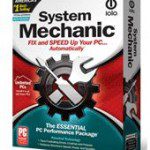 3) How would you describe what the System Mechanic software does for computer users?
3) How would you describe what the System Mechanic software does for computer users?
System Mechanic automatically fixes, optimizes and maintains PCs. Whether it is an old PC that needs to be cleaned out or a newer PC that needs an extra boost, System Mechanic makes PCs run smoothly.
4) What sort of problems can System Mechanic fix?
System Mechanic can fix a wealth of problems, but we recently identified the 12 root causes of PC slowdown and how System Mechanic can address them. You can read about them on our website HERE .
5) Many of my readers are probably familiar with Antivirus software, isn’t that enough?
I’m afraid not.There is a big difference between what a simple Antivirus solution can do and what System Mechanic can do. An Antivirus focuses on guarding your system from viruses, spyware and malware while System Mechanic is a PC tune-up software that focuses instead on increasing the performance of a PC.
 6) What about businesses? Can they benefit from using System Mechanic on their computers and networks?
6) What about businesses? Can they benefit from using System Mechanic on their computers and networks?
Yes absolutely, we provide a targeted tune-up solution for businesses, popular amongst the IT community, which offers the same value that System Mechanic delivers to consumers in a tailored version called System Mechanic for Business. System Mechanic for Business speeds up PC workstations, automates their maintenance while reducing helpdesk issues, plugs security holes and extends PCs life cycle. It also includes a deployment feature which enables the installation of the program to a large number of computers simultaneously.
7) Damian, you obviously think a lot about how our computers work and about the things that create computer frustrations. In addition to buying System Mechanic, would you be willing to share a few tips on how to make sure our computers run efficiently?
I could give some very lengthy tips, but we put together some clean out tips not that long ago on our website that are incredibly helpful and all in one place.
8) Does System Mechanic provide customer support for your subscribers?
Yes, we offer round-the-clock customer support and have a substantial in-house support team.
9) How much is the annual subscription and how easy is it to install the software?
The retail price of a one-year service subscription for System Mechanic is $49.95, BUT you can get a special promotion for $19.95 at iolo.com at the moment. Use the coupon code NEWYEAR15 in the “I have a discount coupon” box when you CLICK HERE.
©Jason Poquette and The Honest Apothecary. Unauthorized use and/or duplication of this material without express and written permission from this blog’s author and/or owner is strictly prohibited. Excerpts and links may be used, provided that full and clear credit is given to Jason Poquette and The Honest Apothecary with appropriate and specific links to the original content.
Computer virus Computers PC Performance System Mechanic
Last modified: April 17, 2023