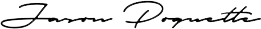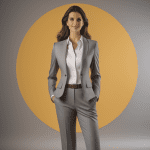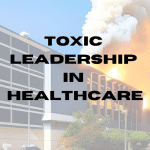One of my favorite scenes from the Disney movie “Finding Nemo” is when Nemo’s father, Marlin, finally allows his son to go off to school, only to find out that the first day involves a class trip to the infamous “drop off.”
“WHAT???” says Marlin in terrified disbelief, “The Drop Off?? Why not just fry them up now and serve them with chips!?”
In retail pharmacy, the “drop off” is the first step in the prescription filling process; the initial interaction with the customer bringing in a new prescription or refill. And, as in the Disney film, it is also the point at which everything can go wrong. In my 20+ years as a retail pharmacy manager in multiple locations I have seen many instances where a simple drop off turns into a major disaster.
In my opinion, the drop off station is possibly the most critical point in the pharmacy workflow. Here is where a lot of time can be wasted by poorly-worded questions that result in confusion and inefficiency. Failure to get certain critical pieces of information can result in crippling the whole process and even lead to errors which may be deadly (forgetting to obtain proper allergy information or the correct date of birth have frequently been the occasion for mistakes).
When training students, technicians or new pharmacists I personally recommend the following process which can (more or less) be incorporated into any place of retail employment.
These steps are not written in stone, but if they become the framework for our drop off process, I believe they will generally provide a more efficient, safe and satisfying experience for both the customer and the pharmacy staff.
For the sake of clarity, in the following steps I refer to the “customer” as the person who is actually bringing in the written prescription and the “patient” as the person whom the prescription is for (which, of course, MIGHT be the same person).
DROP OFF STEP 1 – The First Question
Over the years I have changed the way I handle the drop-off initial encounter. I used to start by looking at the prescription being handed to me and then try to figure out if the person standing in front of me (the customer) was actually the person for whom the prescription was written (the patient).
This approach often backfires. For example, if the gender of the patient on the prescription is uncertain, I often feel foolish saying “Is this prescription for you?” only to be told, “No, that is for my wife!” Or, if the person’s date of birth (DOB) is on the prescription and I ask “Is this for you?” I might get a disgusted “Do I LOOK like I’m 73 years old?” comment.
But I still want to know who the person is in front of me and their relationship to the patient. So this is what I now do. I don’t look at the prescription paper at all when I take it. I maintain eye contact with the person in front of me. I smile. Then I ask “Is this for you?” Because I never looked at the prescription, no one is ever offended or confused by the question. They simply say “yes” or they tend to say exactly whom it is for “it’s for my brother.”
Now I know who I am speaking with respecting their relationship to the patient. Everything from this step forward takes on a more human element. I’m talking to a person. They have a relationship to this patient. Instantly I know more about the people involved than I did 10 seconds ago.
DROP OFF STEP 2 – What Info Do I Need?
Next, I like to look at the actual prescription and, while typing their name into the drop-off computer, I ask “Has [insert name] ever had prescriptions here before?”
I think this is a great second question. I’ve read articles by those who don’t like that question. They say “if you can look it up, why ask the question?” But that fails to take into account a lot of things. If the name is spelled wrong, I might assume they haven’t been here before and start adding them as a new patient. A big mistake. Also, by asking if they have ever been here, I prepare the customer for the fact that I might need more information. Sometimes, just by asking the question, a customer will reach into their pocket and pull out the patient insurance card.
If the customer says “yes” they have had prescriptions here before, I typically follow up with “has [your] [their] insurance changed since the last time they were in?” This is important as insurance plans change frequently and nothing is worse than trying to fill the prescription only to discover their plan is no longer active and the patient is gone walking around the store somewhere.
Note, if I can’t read the name or am not sure, I always ask for the correct spelling of the name and print it clearly on the prescription.
DROP OFF STEP 3 – Date of Birth
Next, if you haven’t done so already, check to see if a DATE OF BIRTH is clearly printed on the prescription. If it is, circle it. If not, then I suggest the following: since you now know the name of the patient, ask something like “Could I get Lisa’s date of birth?”
Note: By this point you might be thinking this is a LOT of steps. Really, it all happens in a matter of seconds, but we have to break it down like this so that we see the correct flow of information in order to avoid confusion and wasted time. By following these steps we now know a) The correct spelling and pronunciation of the patient’s name b) the name and relationship of the customer to the patient and c) the patient’s date of birth.
For many this process will require a COMPLETE change from the typical approach which involves just grabbing the prescription and starting to type in the name at the top.
DROP OFF STEP 4 – Adding the Patient
You have attempted to put the patient’s name into the computer, and there is 1 of 2 possibilities. Either you find them in your computer or you don’t.
If you DO find the patient, you will need to confirm the address if it is not printed on the prescription. I usually say something like “Is Lisa still living at 123 main street in pharmacyville?” The answer will, of course, determine if you need to update your record or not.
If you do NOT find the patient, then the next step(s) will depend on your resources to obtain the patient information. Are you working for a chain? Then you may be able to pull the information from another store. Other retail settings may have different options to get the information you need. Depending on your software, you may be able to create a profile for Lisa using information from a family member. So you could say something like “Mike, it appears that Lisa hasn’t had a prescription filled here before. Is there a family member that may have come here before? If not, we can easily add her in right now.”
And of course, you will probably need to add their insurance information at this point.
CONCLUSION:
At this point you have gotten ALL the information you need to know how to add “Lisa” into your system. The exact questions you ask, and the order you ask them, will vary by software systems. There is no need for me to walk you through that. The BIG difference that I am proposing is this: Interact with and learn about the customer, not just the patient. The few seconds spent doing so will actually save a lot of time down the road and will lead to a more efficient and satisfying process for everyone involved.
©Jason Poquette and The Honest Apothecary. Unauthorized use and/or duplication of this material without express and written permission from this blog’s author and/or owner is strictly prohibited. Excerpts and links may be used, provided that full and clear credit is given to Jason Poquette and The Honest Apothecary with appropriate and specific links to the original content.
Pharmacy drop off prescriptions Retail pharmacy workflow
Last modified: July 30, 2016