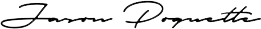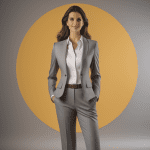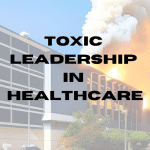Go with the flow! The “workflow” that is. Almost nothing is more fundamental to the accuracy and efficiency of a busy pharmacy than a functioning workflow. By “workflow” we mean the way in which a prescription enters the pharmacy, moves through the filling process, and ends up correctly in the hands of the appropriate patient. For those who have worked in a community pharmacy setting for many years, the concept of workflow may be nothing new. However, even for veterans in this setting, it doesn’t hurt to step back and think about the importance of a functional workflow from time to time. Additionally, other individuals may benefit from a review of the basics of pharmacy workflow:
- Pharmacy students
- New retail pharmacists
- New pharmacy technicians
- Pharmacists transitioning from hospital
- Pharmacy executives who haven’t worked “the bench” in a while (or ever!)
- New pharmacy owners setting up their own pharmacy for the first time
- Pharmacy entrepreneurs
Pharmacy workflow involves, fundamentally, 6 BASIC STEPS by which a new prescription moves through from start to finish. This article is workflow 101. Just the basics. I am going to describe this workflow from the perspective of a new patient bringing in a new written prescription. This workflow may be somewhat abbreviated or changed when the prescription enters through a phone call, a refill request, a FAX or e-prescription, but the fundamental steps remain mostly the same.
Note: I am intentionally not discussing pharmacy software, though the software you use will make a big difference in some of your layout decisions. However, the fundamental parts of the workflow are pretty much the same for every pharmacy and every type of software.
STEP ONE: DROP OFF
The first step in the pharmacy workflow is the point at which the patient hands the new prescription to the pharmacy staff person. This is usually a pharmacy technician. The location of this area is critical. It needs to be clearly identified so that patients know where to go. It also should be equipped with a computer for entering patient information. Don’t overlook the fact that you need some flat counter space here for patients to put down a purse while looking for their insurance card and some place for the technician to place the prescription(s) and patient identification (driver’s license, insurance cards) while entering data. These things seem obvious, but I’ve seen drop off locations that seem to have overlooked these basic necessities. Additionally, think about the fact that this station may need more than 1 person working at a time. So even for new pharmacies that may begin with just 1 computer here, the station should be designed with the potential for expansion when needed.
The drop off is where you enter all the patient identifying information and their insurance information. With some workflow software this is also the point at which the prescription is scanned into the computer and attached to the appropriate patient. If so, this workstation needs a scanner and some place to store the scanned prescriptions for filing later. As for the scanner, this needs to be chosen carefully for speed and clarity.
Ideally the drop off position should be completely separate from other potential uses. For example, I’ve seen workflows in which the drop off also functioned as one of the POS stations for ringing up customers. This tends to create confusion and disruptions in the workflow. Don’t do it.
Finally, make sure there is at least 1 phone for every operating drop off station terminal. Often a problem with a prescription is discovered at drop off, and a close phone will allow the necessary phone call to rectify it (or try to!).
organization Pharmacy Business pharmacy staffing pharmacy technology Pharmacy workflow
Last modified: April 17, 2023